Refusing Prescriptions from the Patient Folder
To refuse a prescription from the Patient Folder:
- Search for and select the patient.
- Select the Profile tab.
- Select the prescription(s) that need to be refused.
- Select Correct.
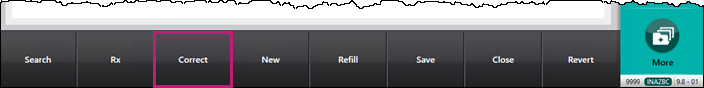
The Correct window appears. - Select Refuse.
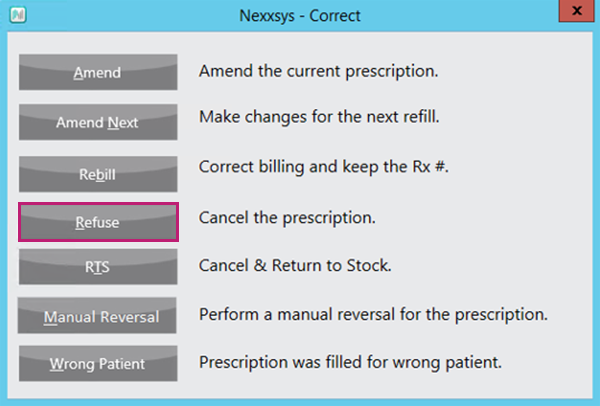
A prompt appears to validate if the prescription(s) should be refused.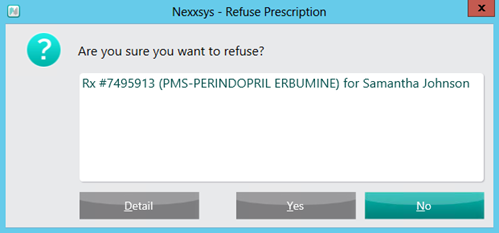
- Select Yes.
- If this is the first fill of this prescription, a prompt displays to validate if the prescription should be removed from the patient's Profile or placed on hold.
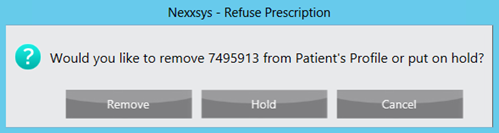
Select one of the following options:- Remove - removes the prescription from the patient's Profile.
- Hold - places the prescription on Hold.